gvSIG bugs #4104
WFS has problems with some layers
| Status: | Outdated | % Done: | 0% | |
|---|---|---|---|---|
| Priority: | Low | Spent time: | - | |
| Assignee: | - | |||
| Category: | WFS | |||
| Target version: | 2.5.1-3015 | |||
| Severity: | Minor | Add-on version: | ||
| gvSIG version: | 2.3.0 | Add-on build: | ||
| gvSIG build: | Add-on resolve version: | |||
| Operative System: | Linux | Add-on resolve build: | ||
| Keywords: | Proyecto: | |||
| Has patch: | Hito: | |||
| Add-on name: | Unknown |
Description
Before connecting any WFS the system displays an error message:
"Some parameters found in the URL may cause issues. Proceed ..."
WFS have problem displaying some layers:
- from this WFS: http://sdi.provincia.bz.it/geoserver/inspire/wfs?service=wfs&version=1.1.0&request=GetCapabilities
- select MTB_Routen
- select version 1.1.0 and EPSG:25832
it seems to work but nothing will be displayed
This problems are the same for the version 2.2 final and 2.3.0-2419 both in linux and windows
Related issues
History
#1
 Updated by Joaquín del Cerro Murciano over 8 years ago
Updated by Joaquín del Cerro Murciano over 8 years ago
- Target version changed from 2.2.0-2313-final (addons updates) to 2.3.0-2447-final (rev. org.gvsig.desktop-2.0.153)
#2
 Updated by Álvaro Anguix over 8 years ago
Updated by Álvaro Anguix over 8 years ago
- Target version deleted (
2.3.0-2447-final (rev. org.gvsig.desktop-2.0.153))
#3
 Updated by Antonio Falciano almost 7 years ago
Updated by Antonio Falciano almost 7 years ago
Related to #4609.
#4
 Updated by Joaquín del Cerro Murciano almost 7 years ago
Updated by Joaquín del Cerro Murciano almost 7 years ago
- Related to gvSIG bugs #4609: WFS layers of Italian National Geoportal are not load added
#5
 Updated by Antonio Falciano almost 7 years ago
Updated by Antonio Falciano almost 7 years ago
The MTB_Routen layer is displayed in build 2836, but not visualized correctly. Silvia, can you confirm this?
Instead, other layers like Administrative boundary are loaded and visualized without problems.
#6
 Updated by Silvia Franceschi almost 7 years ago
Updated by Silvia Franceschi almost 7 years ago
I can confirm that the layer still can be selected but it is not visualized at all... I can not see any errore to even in the Console.
#7
 Updated by Antonio Falciano almost 7 years ago
Updated by Antonio Falciano almost 7 years ago
- Target version set to 2.4.0-2850-final (rev. org.gvsig.desktop-2.0.220)
- File MTB_Routen.png added
- File AdministrativeBoundary.png added
Silvia, I attach two screenshots respectively of AdministrativeBoundary (ok) and MTB_Routen (odd visualization) layers in build 2836 (Windows 7 64 bits):
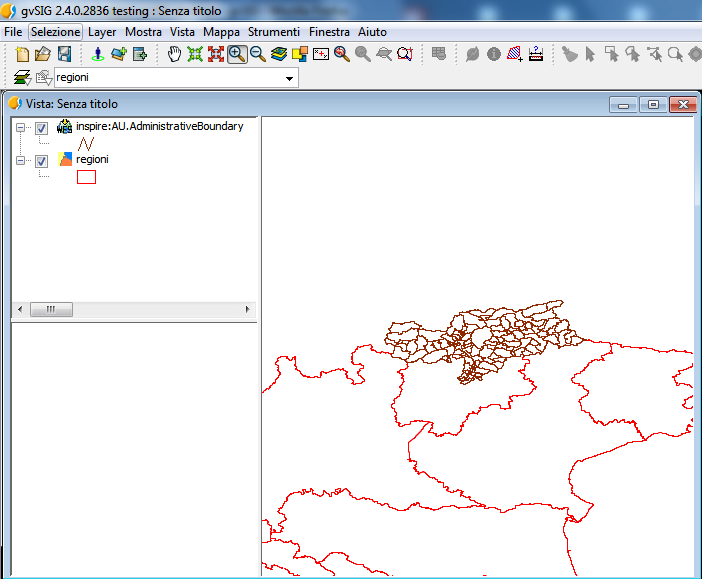
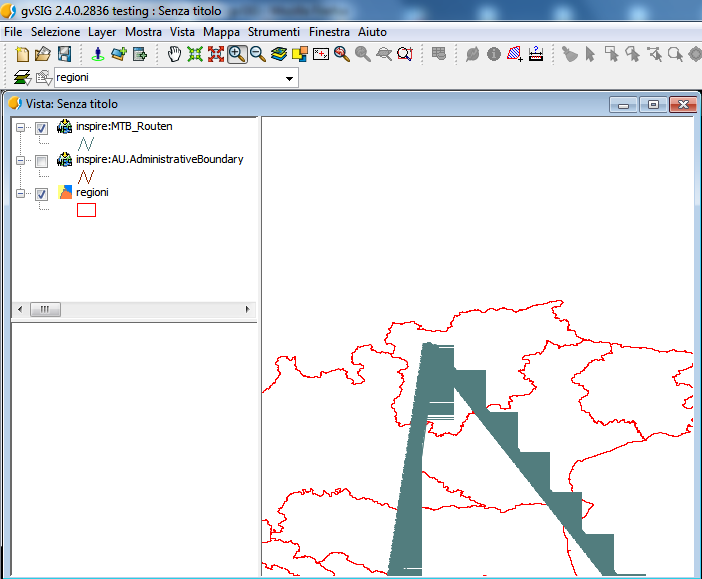
#8
 Updated by Joaquín del Cerro Murciano almost 7 years ago
Updated by Joaquín del Cerro Murciano almost 7 years ago
- Target version changed from 2.4.0-2850-final (rev. org.gvsig.desktop-2.0.220) to 2.5.1-3044
#9
 Updated by Joaquín del Cerro Murciano over 4 years ago
Updated by Joaquín del Cerro Murciano over 4 years ago
- Priority changed from High to Low
#10
 Updated by Álvaro Anguix about 4 years ago
Updated by Álvaro Anguix about 4 years ago
- Status changed from New to Outdated
El servidor indicado no funciona actualmente. Lo paso a 'outdated'
#11
 Updated by Joaquín del Cerro Murciano about 4 years ago
Updated by Joaquín del Cerro Murciano about 4 years ago
- Target version changed from 2.5.1-3044 to 2.5.1-3015